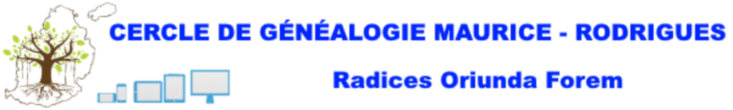Como esta página funciona
Clique em setas para abrir / fechar acordeão >
Guia do Usuário do Fórum
Para novos usuários
Você chegou a esta página porque clicou no botão Novo Fórum Imaugen no site principal do CGMR (www.genealogie.mu) (Recursos> Nossos Fóruns> Novo Fórum Imaugen)
https://cgmrgenealogie.org/forum/index.php?lang=pt
Você está registrado como usuário. Sua solicitação foi validada pelos administradores e você recebeu um nome de usuário e senha por e-mail. Por favor, registre-se agora se você ainda não o fez.
Você está na página inicial do fórum. Clique no botão LOGIN - LOGOUT na página.
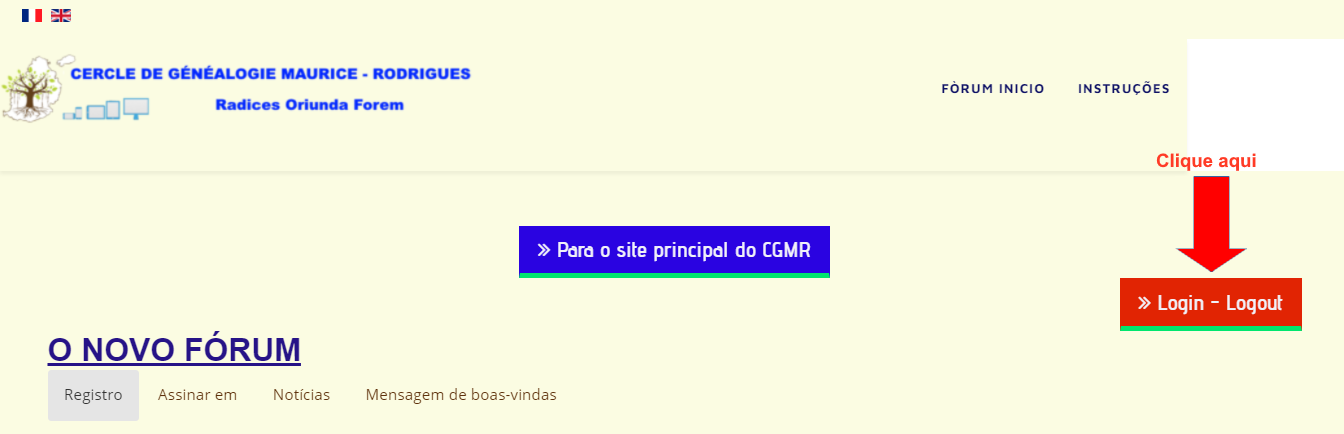
Preencha o nome de usuário e senha alocados nos espaços apropriados, conforme mostrado abaixo.
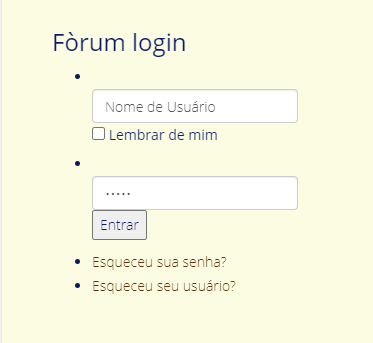
You may now click on the Preferences button at the top right-hand corner. Your profile will appear on the screen and you may edit your profile by clicking on the edit button. There are four sections in the profile. Go through each of them and make changes that you wish.

This is the time to change your password if you wish. Simply type your new password in the password and verify password fields. Do not forget to copy your new password and keep it safely on your computer or make a hard copy of it.
You may also change your time zone if it is not appropriate.
Click on the Profile Information tab to add more information about you.
Click on Avatar Image tab to add your avatar (usually a pic of yourself if you wish to do so. Follow the instructions. (Pic formats allowed are: png, jpeg, tif. Maximum file size: 1Mb.
You may wish to edit your personal settings for the forum. Click on the Forum settings tab and make the necessary changes. Please keep the time limit as default.
When you have finished, click on the Save button at the bottom left of the page.
Congratulations. You are done!![]()